One of the best and most well-known antivirus software for desktops is Avast. You can also access the same premium, cost-free protection on your mobile that protects your phone from hazardous applications or asks your permission for them. Many mobile users may want to upgrade to Avast Antivirus that the most recent update has been released. Unfortunately, a lot of users conveyed that they are dealing with a mobile Avast virus definition update failed error.
The main cause of Avast mobile virus definition update failed errors are corrupted cache data or outdated versions of applications.
If you want to fix this error and don’t know how to do it then calm down and keep reading this post. Several effective techniques that are used to resolve Avast mobile virus definition update failed error are encapsulated below. Let’s figure out which solution works for you to fix the error.
How To Fix Avast Mobile Virus Definitions Update Failed Error?
Related:
- How To Fix Avast Won’t Let Me Run A Program?
- How To Fix Avast Loading This Shouldn’t Take Long
- How To Fix Avast Service High CPU Usage on Windows 10
- How to Disable Avast Antivirus (Completely or Temporarily)
1. Clear Google Play Store cache and data
Oftentimes an issue with the Google Play Store app triggers the failure of the Avast virus definition’s system update. to fix this problem, attempt to remove all cache or clear its data by following the guide:
- Navigate Settings on your Mobile, first of all.
- Then tap on the option Apps & Notification or Apps.
- From the upper right corner touch the three-dot icon to choose More settings
- Choose the option Show system apps and then tap on Google Play Store.
- Select the Storage option and the Clear cache button.
- Lastly, restart your mobile and see if the error is resolved or not. If not, move towards the next technique to fix the error.
2. Corrupted system cache
In reality, a corrupted system cache of the Avast Virus software might prevent the installation of its system update which triggers the Avast mobile virus definition update failed error. Try wiping the cache partition on your mobile to fix the issue.
- Shut down your mobile device.
- Keep pressing the Volume Up + Volume Down + Power buttons simultaneously to boot your mobile device into Recovery Mode.
- Leave all buttons when the mobile’s logo displays. Keep in mind that the Android system recovery menu choices won’t appear for roughly 30 to 60 seconds when Installing a system update is shown.
- To choose wipe cache partition use the Volume down button and press the Power button and then press the Volume down button until you see yes.
- Keep pressing the Power button until the wipe cache partition is ended.
- At last, select the Reboot system now and use the Power button to restart your mobile.
3. Manually Update the Virus Definitions
This will resolve the Avast mobile virus definitions update failed problem by manually upgrading the virus definitions.
- Open Avast by tapping on its icon and then select Update, and choose Engine and virus definitions.
- Click Check for updates and wait until Avast Antivirus installs any virus definition updates that are available.
- The status will read “Virus definitions are up to date” after the update is complete.
- Restart your mobile to see whether the problem still exists.
4. Factory Reset
Take your mobile back to the default settings by choosing factory reset if the methods mentioned above are unable to assist you in fixing the Avast Android virus definition update failure.
Warning: It may erase all of your data. Therefore, make a backup of every piece of data you have on your mobile phone before conducting a factory reset.
Here we have mentioned two methods to conduct a factory reset on a mobile phone. You can use any of them but keep in mind that both can lose your data.
Factory Resetting Using Settings
Make sure your mobile has enough battery before performing the factory reset.
- Firstly, go to Settings then System.
- Tap Advanced and then select Reset Options
- Select Erase all data (Factory Reset) and if promoted type the PIN.
- Now hold on until the mobile completes its actions.
Factory Resetting Using Recovery Mode
- Shut down your mobile phone.
- Press the Volume Down + Power buttons at the same time and hold until the screen enlightens and start will appear on the screen.
- Use the Volume button to navigate and the Power button to select the options.
- Press the Low Volume button for the Recovery mode and hit the Power button to select.
- Now, it will start your mobile phone.
- Now press Power+ Volume up buttons together and hold until Wipe data/Factory Reset will appear.
- Press the Power button at Yes to confirm.
- Now hold on until the mobile completes its actions.
- Now, select Reboot system now and find out whether or not the Avast Android virus definition update failed error is resolved.
5. Contact Customer Support
If your issue of Avast mobile virus definition update failed error is still not fixed even after implementing all of the above-mentioned methods then you should contact Avast Customer Care and ask them for assistance





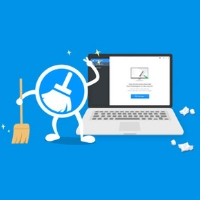

![Fixed iCUE Not Detecting Devices [Keyboard, Mouse]](https://www.softlay.com/wp-content/uploads/Fixed-iCUE-Not-Detecting-Devices-Keyboard-Mouse-300x150.jpg)