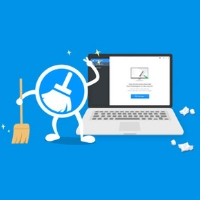QuickBooks Payroll, one of the products in Intuits suite of accounting software for small business, is a cloud-based payroll processing service that you can use stand-alone or in integration with QuickBooks Online.
But what is Intuit QuickBooks payroll Afterall?
Payroll is the system that businesses use to calculate and administer employees’ salaries in accordance with a country’s legislation and local tax requirements. For small businesses, this can be a nightmare.
Therefore, the best payroll systems like QuickBooks Payroll do everything with the process of paying employees and filing employment taxes. It keeps track of worked hours, calculates wages, withholding taxes and other deductions, printing and delivering checks.
What sets QuickBooks Payroll Apart?
It integrates seamlessly with QuickBooks Online. Patriot Software also offers an integrated accounting application, but it’s not anywhere near as full-featured. Intuit is best known for building top-notch user experiences into its financial products.
QuickBooks Payroll is no exception, though pages tend to sprawl and require excessive scrolling. Overall, the cloud-based solution is easy to use. It is understandable, and navigation cues are plentiful and easy to follow. But Gusto and ADP Run are exceptional in this regard.
Intuit has simplified the process of setting up the included integration with QuickBooks Time by merging it with payroll setup, so you don’t have to leave QuickBooks Payroll for this task. This combination provides the most in-depth, flexible time tracking of any application I reviewed.
How Much Does QuickBooks Payroll Cost?
As of writing this, QuickBooks Payroll is $32/mo. plus $6 per employee. This the most basic plan and it lets you process payments for all types of employees, such as hourly and salaried workers and contractors. It gives you full-service payroll, automatic tax filings, next-day direct deposits, and multiple human resources (HR) functions.
Its next plan which is Core + QuickBooks Essentials is $52per month plus $6 per employee per month. The Payroll Premium + Plus which is $85per month plus $8 per employee per month. This is the most expensive of all the payroll services for small to medium businesses.
You can pay for QuickBooks desktop payroll if you are not ready to switch to Online. It starts at $55/mo + &6/employee per month and does your HR and payroll in one place. Well, it is on a higher side, but it is here to remove the pain that accountants face on a daily basis.
Payroll consumes up to 1 hour per client per pay cycle, which can impact other critical tasks. So, a small meaningful investment can easily save you up to 1 hour per client.
Take payroll and taxes off your to-do list
The payroll software has some 20 reports, such as payroll billing summary, payroll deductions and contributions, payroll tax liability, total pay, workers’ compensation, etc. You can customize to add or delete the columns that you want in the reports before running them. You can either export the reports to Microsoft Excel or print them directly.
The best payroll software service allow unlimited payroll runs. With Intuit QuickBooks Payroll account, you can run payroll for employees, contractors or freelancers as often as you want. It will calculate wages and deductions to ensure accurate payroll withholding and then you review and submit payroll for processing.
QuickBooks online payroll app prints and mails out employee W-2 forms. Alternatively, you can file 1099 forms through your payroll account. It handles federal, state, and local taxes, though only state and federal taxes may be automated.
As someone taking care of payroll and creating employee records, it can be lots to get on with. Managers can invite employees to enter some of their own information.
You will have to add employment details, such as pay schedule, earnings types like salary or hourly (you can add multiple types for the same worker), and additional compensation types like overtime, holiday pay, bonus, and deductions. You can set up accrual policies for vacation and sick pay, for example, and withholding information from W-4s.
Intuit has a time tracking app included in QuickBooks payroll Premium and Elite. This allows employees to enter and track their time, regardless of their location. The time date provided automatically syncs to QuickBooks so there’s no need to refresh or make adjustments by time zone.
The QuickBooks Payroll Core package handles tax filing and payments, and also offers employee health benefits and 401(k) plans. It offers eligible users same-day direct deposit for Premium and Elite plans.
Once your worker enters their time information, you can go into the system and review, edit or approve the time sheet for payroll approval. The only caveat is that it does not come bundled with the Payroll Core which is their basic subscription.
QuickBooks Online Payroll allows payment via direct deposit and paper checks. Your staff can view pay stubs via the workforce portal. Employees can also sign up for a Netspend Visa prepaid card as an alternative to direct deposit. For unbanked individuals, the pay-card fees are slightly higher than they are for competitors’ offerings.
How does QuickBooks pay payroll?
Since accuracy is important here, we may need assistance from Intuit, which also offers an expert payroll setup review.
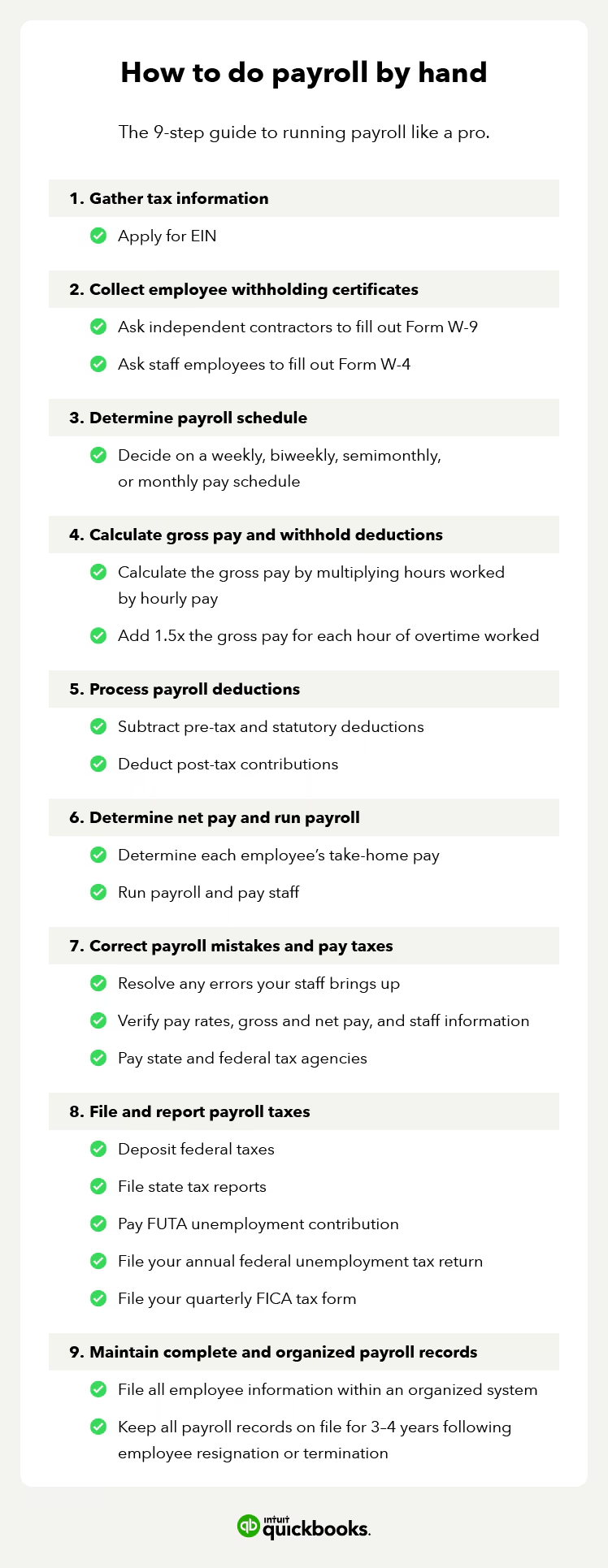
Calculating tax withholding amounts, gross and net pay, and additional deductions is no easy task, but it has to get done. Better payroll means better business. Here’s how you can run Payroll on QuickBooks.
- Step 1: Collect your tax information
- Step 2: Ask employees to fill out an Employee Withholding Certificate
- Step 3: Determine a payroll schedule
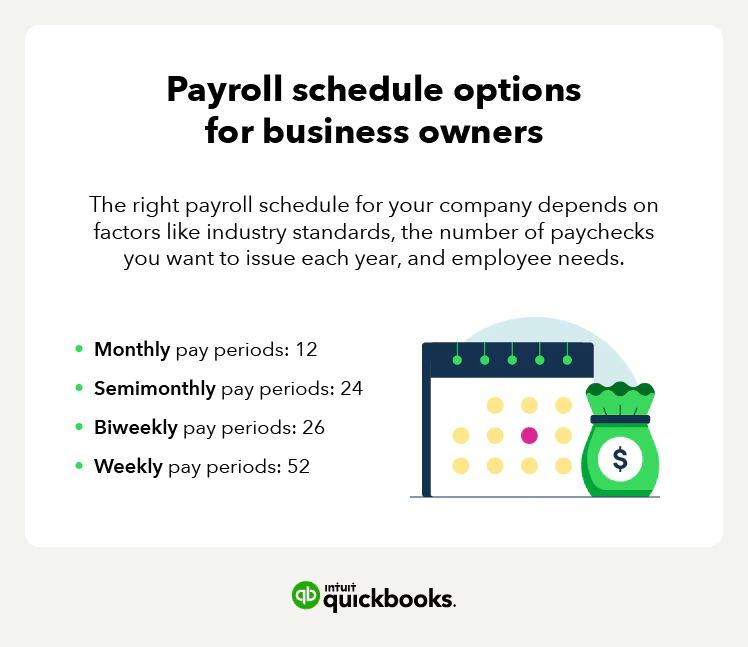
- Step 4: Calculate gross pay and withhold tax deductions
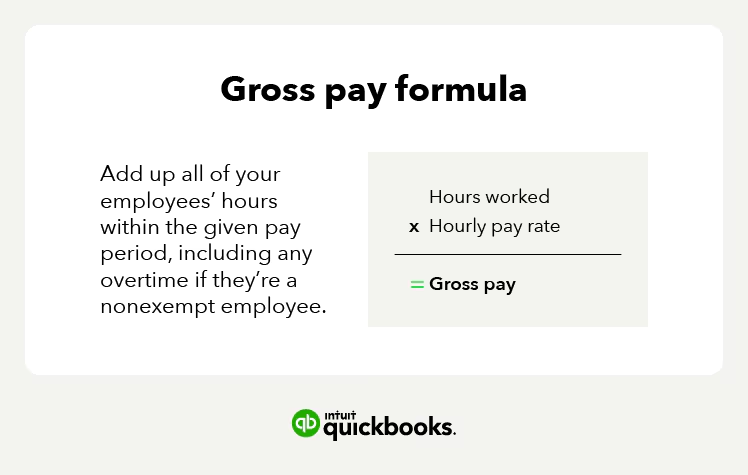
- Step 5: Process payroll deductions using your employee’s W-4 information.
- Step 6: Calculate net pay and run payroll
- Step 7: Correct mistakes and pay payroll taxes
- Step 8: File and report payroll to tax agencies
- Step 9: Maintain complete and organized payroll records
QuickBooks Payroll customer service
Quickbooks payroll support phone number is 800-446-8848. You can contact Payroll support via the product. QuickBooks Online Payroll Core – Monday to Friday, 6 AM to 6 PM PT, QuickBooks Online Payroll Premium, Elite – any time, any day.
Intuit QuickBooks payroll login. How do I access my payroll on Intuit?
If you want to login to your QuickBooks payroll, you need to sign in to it and select a plan. Once your billing is complete, you can then access it on your QuicBooks Online. This video is a great helping material.
Our Opinion
QuickBooks Payroll has a clean and easy-to-use interface for managing payroll. It’s expensive but it gives you all the tools to record employee data, calculate payroll automatically. The other details required for running payroll, such as date of joining, hourly rates, paid time off, etc., can be added later.
To sum up, QuickBooks Payroll has created an ecosystem of its own when it comes to apps for small businesses. So, if you are already using QuickBooks Online or QuickBooks Time—it makes sense to sign up for QuickBooks Payroll, which integrates seamlessly with other Intuit products.
It is not for you if are looking for inexpensive options or companies that don’t use QuickBooks Online for accounting. Also, large or fast-growing organization might not want to use QuickBooks to automate payroll and HR tasks.
Frequently Asked Questions
Will I need to do the calculations for staff on different hourly rates?
No. Just enter your employee’s rate and the number of hours worked and it will do the rest. The payroll software lets employees enter their own timesheets, ready for approval, which makes payroll management even easier.