Bahnschrift Font is a super cool type of letter you can use for writing on your computer. It’s simple and easy to read, like the writing in your books at school. People like it because it looks neat and works well for many things. This free font comprises 2 versions, including condensed and Medium. This font is available in TTF & OTF format, that you can easily download on your PC.
Reasons to Use Bahnschrift Font
You can use Bahnschrift Font to make posters, write reports, or even design cool stuff like T-shirts. It’s like having a bunch of fancy pens for your computer! So, if you want your words to look nice and clear, Bahnschrift Font is your buddy.
It’s also free, so you don’t have to pay for it. You can find it right on your computer and start using it for all your writing adventures. Whether you’re typing homework or creating something fun, Bahnschrift Font is there to make your words look awesome!
Bahnschrift Font Generator
The Bahnschrift Font Generator creates distinctive personalized text for logos and visuals, adding modern charm to your designs.
View Bahnschrift Font
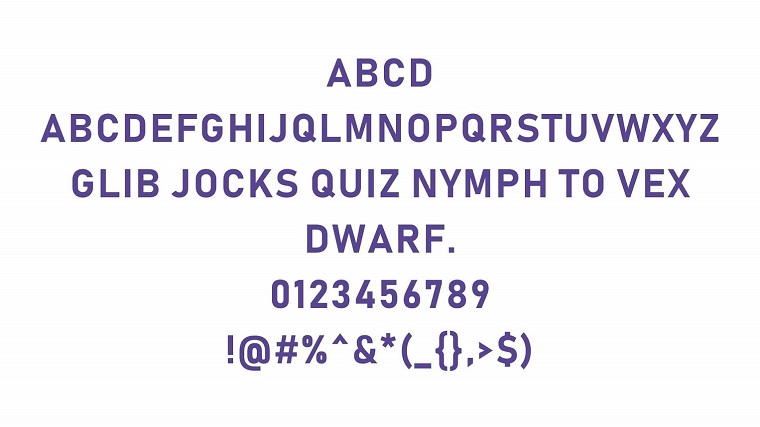

How to Download and Install Bahnschrift Font on a Windows PC
To download the Bahnschrift Font, install it on your Windows 10/11. After downloading & installing, follow the below steps;
Step 1: First, click the download button above so the Bahnschrift font starts downloading. The Bahnschrift Font will be downloaded in a zipped archive; unzip the file using Winrar or WinZip.
Step 2: Right-click on the font file and select the “Install” option from the context menu. This process will automatically install the Bahnschrift Font by copying it to the “Windows\Fonts” folder and registering it in the Windows Registry.
How to Uninstall Bahnschrift Font From a PC
Follow the instructions below to delete the Bahnschrift Font from your system:
Step 1: Open the RUN Window by clicking Window + R.
Step 2: Search “Regedit” and Click the OK button.
Step 3: Select HKEY_CURRENT_USER > SOFTWARE > Microsoft > Windows NT > Current Version > Fonts.
Step 4: Right-click on the Font you wanted to delete.
Step 5: Click the “Yes” button, and your Font will be uninstalled from your Windows.
Similar Fonts to Bahnschrift Font
FAQs – Bahnschrift Font
It is a Standard font with perfect newly created digitization of DIN 1451.
It falls in the category of sans-serif fonts with different beautiful weights and style options, including Bold to condensed. Furthermore, this beautiful masterpiece was crafted by legendary designer Aaron Bell.
It depends on where you are going to use this font. If you are going to stick with Logos and documents, there is no need to take any legal permission. Use it as per the requirement. For further use, better to get licensing authority.
Dinot Font is a beautiful digitization of the Bahnschrift font released a few years ago. Both have many similarities and make the best pairing.
You can easily install this font on your devices from the downloading link. Furthermore, you can install this font in different formats.
You can use this free & beautiful font for websites, Logos, to documents; you can experiment with this font in every project.















