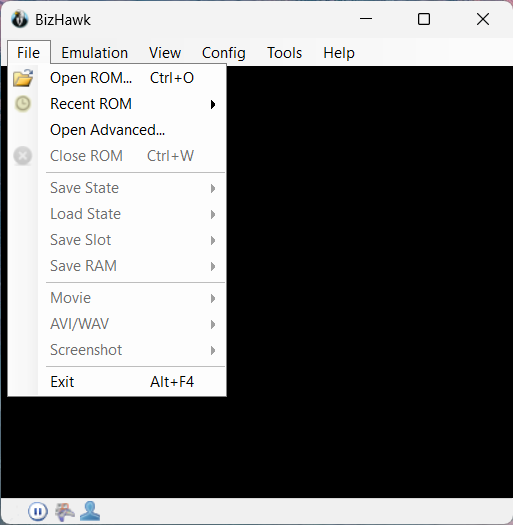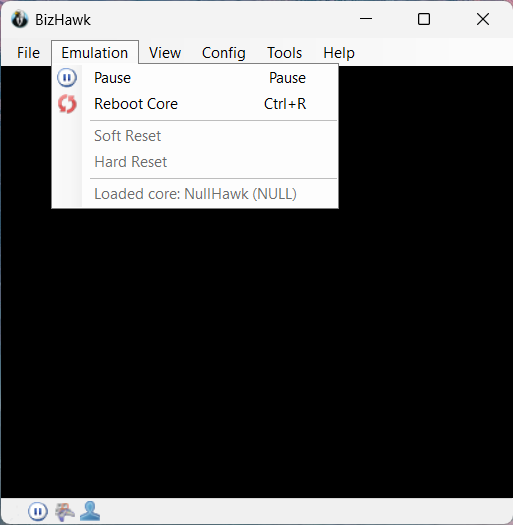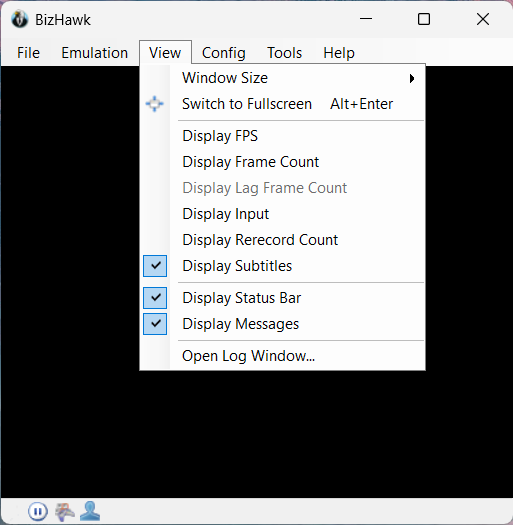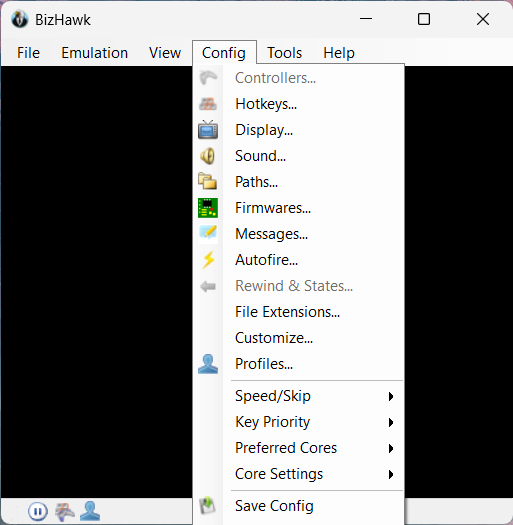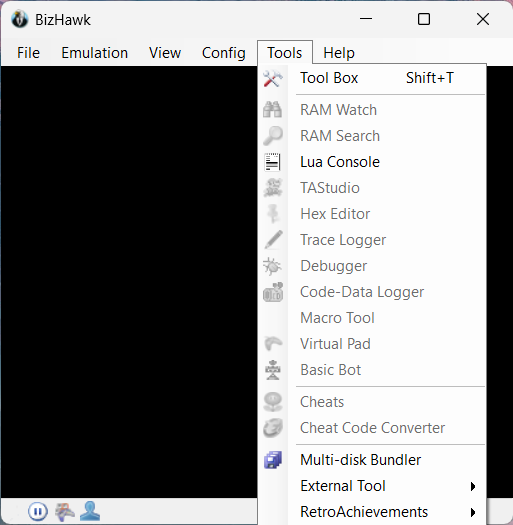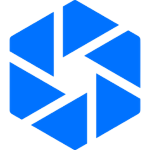BizHawk 2.9.1
Download For Windows PC
Download links
Safe & Secure File Download
How to install BizHawk?
1. Download and extract the ZIP file.
2. Open the folder and double-click on installer setup file.
3. Follow the steps on the screen to install BizHawk.
BizHawk Latest Version 2.9.1 Update
fixed #3268 ("Unthrottled" setting burns cpu when paused)
If a PSX .bin is loaded, try synthesising a .cue
don't keep multidisk flag on after it was set once
speedup the PlayMovie dialog
Prevent annoying waits when using firmware manager with DSi NANDs present
fixed #3616 (error loading module in lua (socket.dll))
speedup column drawing
fixed bugs with entries in patternsform (#3649)
fixed RetroAchievements rich presence not working
fixed Jaguar CD homebrew hashing wrt retroachievements
disabled leaderboard list form
fixed various crashes and deadlocks