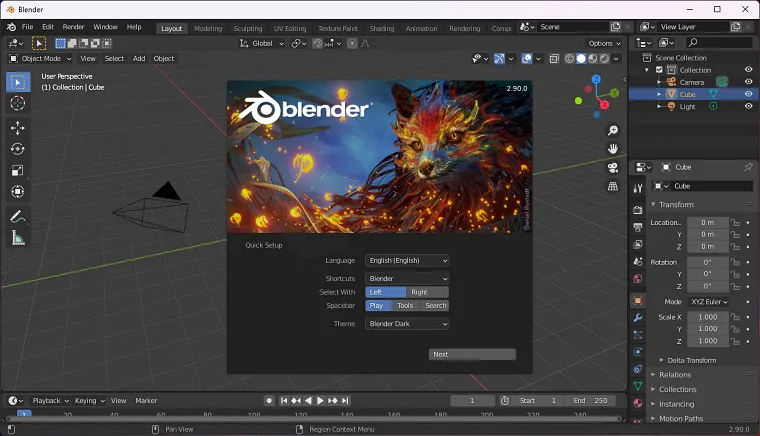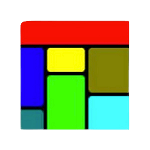Blender 2.9 for PC is a powerful software for 3D modeling, animation, and rendering, suitable for beginners and professionals in the field of 3D graphics. It offers a wide range of tools and features to bring creative ideas to life.
Blender 2.9 old version is compatible with Windows, macOS, and Linux, ensuring accessibility across multiple platforms. For improved stability and enhanced functionality, We recommend you to Blender download latest version for PC.
Features of Blender 2.9 for Windows include an intuitive user interface, advanced rendering with Cycles and Eevee engines, versatile modeling and sculpting tools, comprehensive animation capabilities, simulation options, and support for various file formats, providing a robust and all-in-one solution for 3D artists and designers.
Features:
- 3D modeling tools for creating models with polygons, NURBS, and sculpting.
- Powerful animation system supporting keyframe and procedural animation.
- Advanced rendering engine with support for ray tracing and global illumination.
- Full-featured video editor for compositing and color grading.
- Simulation tools for physics, fluid, and cloth simulations.
- Python API for custom scripting and automation of tasks.
- Game engine for creating 3D games.
- Node-based compositor for post-processing and compositing.
- Grease pencil tool for 2D drawing and animation in the 3D space.
- Highly customizable user interface with support for custom hotkeys, scripts, and add-ons.
Download Blender 2.9 For Windows PC
It is compatible with Windows 11, Windows 10, Windows 8, and Windows 7, 64-bit version.
How To Install Blender on Windows PC?
Follow these steps:
- Before downloading Blender 2.9 make sure that graphics drivers are up to date and that OpenGL 3.3 or higher is well-supported.
- You will also need to download the Visual C++ 2013 Redistributable Package.
- Download the .zip for your architecture (64-bit is preferable if your machine supports it).