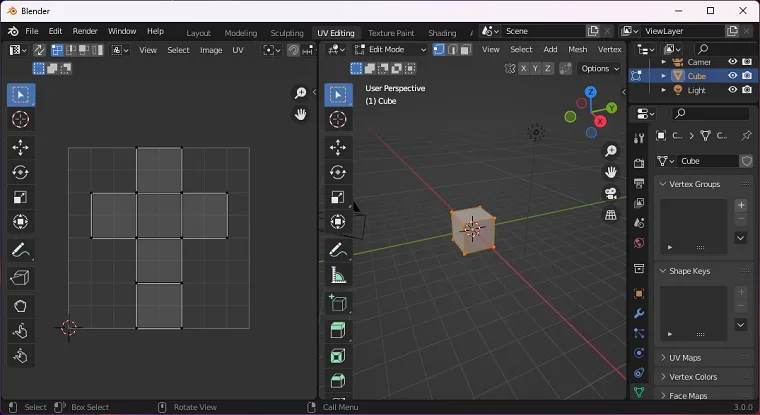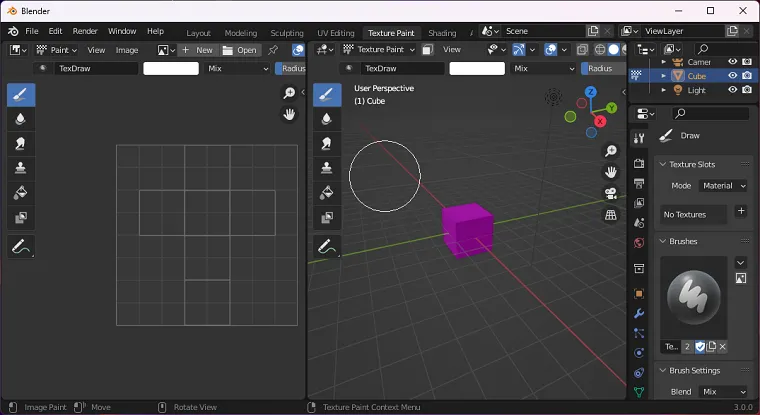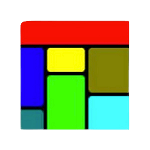Blender is a versatile software designed for 3D modeling, animation, and rendering, suitable for both professionals and enthusiasts in the field of 3D graphics. It offers a wide array of tools and features to bring creative ideas to life.
Blender 3.0 old version is compatible with Windows, macOS, and Linux, ensuring accessibility across multiple platforms. For improved stability and enhanced functionality, it is recommended to download the latest version of Blender software.
Features of Blender 3.0:
- 3D modeling tools for creating models with polygons, NURBS, and sculpting.
- Powerful animation system supporting keyframe and procedural animation.
- Advanced rendering engine with support for ray tracing and global illumination.
- Full-featured video editor for compositing and color grading.
- Simulation tools for physics, fluid, and cloth simulations.
- Python API for custom scripting and automation of tasks.
- Game engine for creating 3D games.
- Node-based compositor for post-processing and compositing.
- Grease pencil tool for 2D drawing and animation in the 3D space.
- Highly customizable user interface with support for custom hotkeys, scripts, and add-ons.
Download Blender 3.0 For Windows PC
To download Blender 3.0 for Windows PC, you can choose between the portable version or the installer. For the portable version, simply open the folder and click on the icon to run the application. It is compatible with Windows 11, Windows 10, Windows 8, and Windows 7, 64-bit version. To install Blender software manually, download and run the installer, and follow the on-screen instructions.