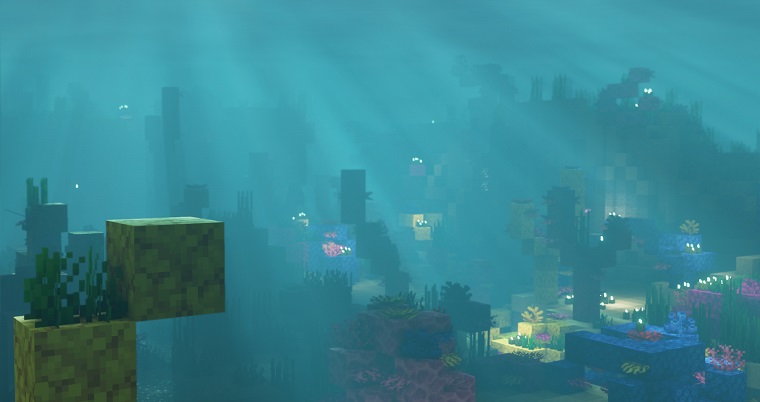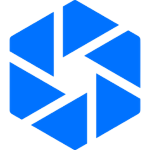Complementary Shaders v4 is a beautiful shader pack available to download for free and install into Minecraft Java Edition. Based on BSL Shaders by Capt Tatsu, it is compatible with all famous versions of Minecraft Java Edition (1.20.2, 1.20.1, 1.20, 1.19.4, 1.19.3, 1.19.2, 1.19.1, 1.19, etc.).
Its main goal is to beautify the visuals/graphics of Minecraft along with adding performance optimizations, improved gameplay, better compatibility with GPUs and other mod packs, etc. With over a million downloads on CurseForge, this is one of the most famous Minecraft shaders available to date.
Note: Please keep in mind that this shader is not available for Minecraft Bedrock Edition.
System Requirements
This shaderpack has a few requirements before you can run it. Take a look below to find out what they are:
- OptiFine or Iris Shaders. (One of these must be installed to load the shaderpack)
- Java Runtime Environment (JRE). (Requirement for both software mentioned above and Minecraft)
- Minecraft 1.20.1 is required to run CS v4.7.2.
How to Download & Install Complementary Shaders
Downloading and installing shader packs is an easy task. See the instructions below to learn how to do that.
Step 1: Scroll to the top of the page to download its latest version. The Complementary Shaders download is available as a zip file.
Step 2: Move the shader pack’s zip file to the “shaderpacks” folder inside the Minecraft installation folder “Local Disk (C:) > Users > (Your PC Name) > AppData > Roaming > .minecraft > shaderpacks“.
Step 3: Launch the game through the Minecraft Launcher and apply the shaders via the Options menu.
Best Settings for Complementary Shaders
You may be wondering what are the best settings for this shader. Well, the answer depends on what you want your game to look like and what are your PC specs.
- Click on the Shader Options… inside the Shaders Menu options to reveal the many settings of ComplementaryShaders.
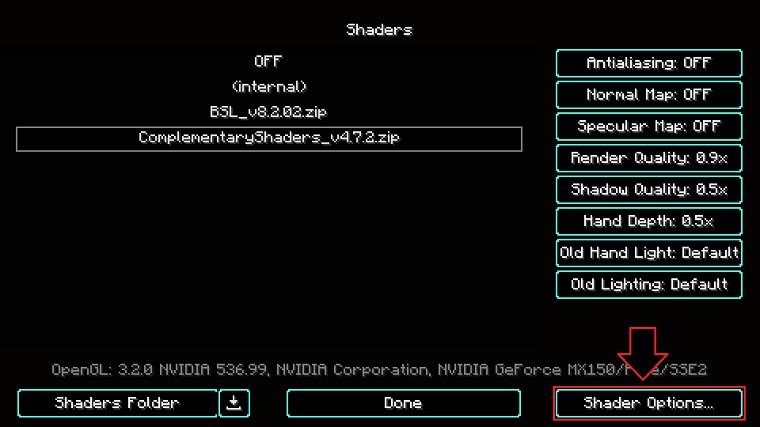
- Click on the Profile: button to toggle between the many available presets. From here you can read a description of what each preset can do.
Experiment with all of them according to your hardware specifications to find out what are the best settings.
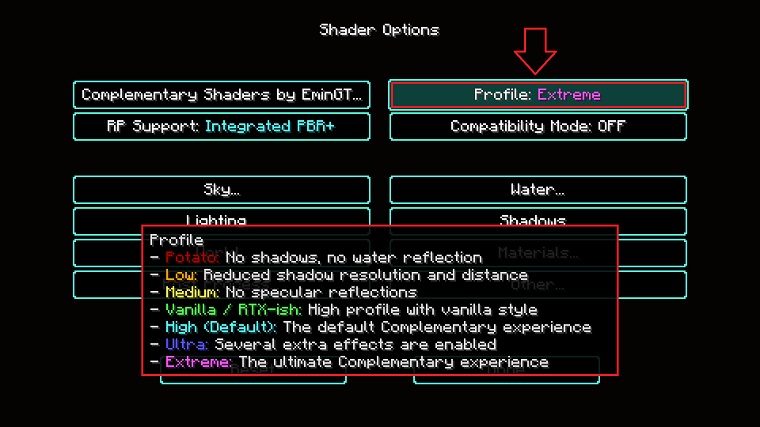
Complementary Shaders vs. BSL Shaders
Both these shaders are equally impressive. It comes down to preference, if you prefer a more cleaner and natural look then we suggest going with CS v4. On the other hand, if you prefer a more fantasy-world-ish vibe then BSL Shaders is a good choice too.
If you’re still unable to decide then take a look at this comparison video below to get an idea of what each shader pack looks like.
Older Versions
Here’s a list of some popular older versions if you’re interested in getting those.
| Version | Supported Minecraft Version |
|---|---|
| Complementary 4.7.1 | Minecraft JE 1.19.4 |
| Complementary 4.7 / Complementary 4.6 | Minecraft JE 1.19.3 |
| Complementary 4.5.1 | Minecraft JE 1.19.2 |
| Complementary 4.5 | Minecraft JE 1.19.1 |
| Complementary 4.4 | Minecraft JE 1.19 |
FAQs
Whether it lags or not is completely dependent on your PC hardware specifications. It is worth noting that this shader pack is one of the most optimized packs ever with wide support for other mods also.
If you’re running a low-end PC then we recommend running the “Potato” profile/preset.