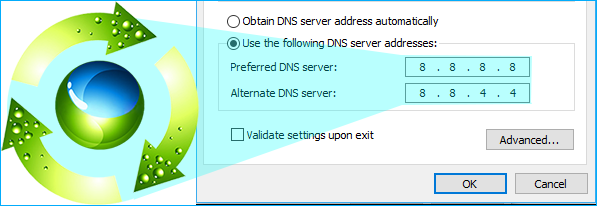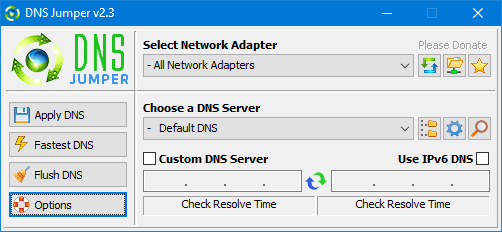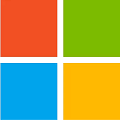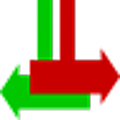DNS Jumper 2.2
Download For Windows PC
Download links
Safe & Secure File Download
How to install DNS Jumper?
1. Download and extract the ZIP file.
2. Open the folder and double-click on installer setup file.
3. Follow the steps on the screen to install DNS Jumper.
DNS Jumper Latest Version 2.2 Update
Fixed error when Resolve time is less than one millisecond
Fixed minor BUGS
Added quick Configuration menu and Hot keys (On DnsJumper tray icon)
Added option to stop Auto sort on Fastest DNS window (in DnsJumper.ini file AutoSortDnsList=True/False)