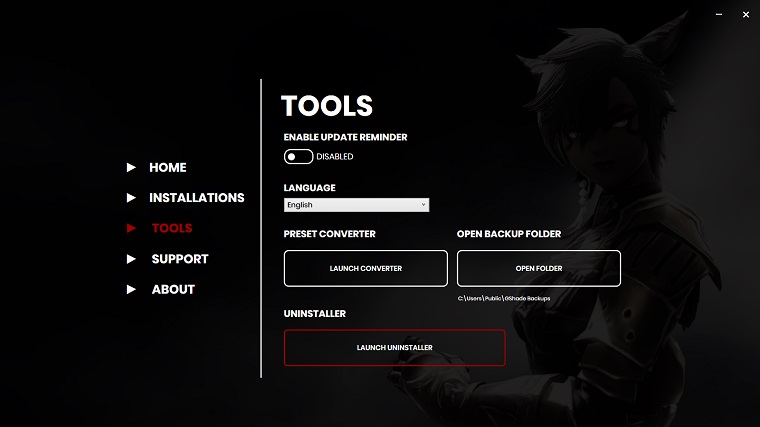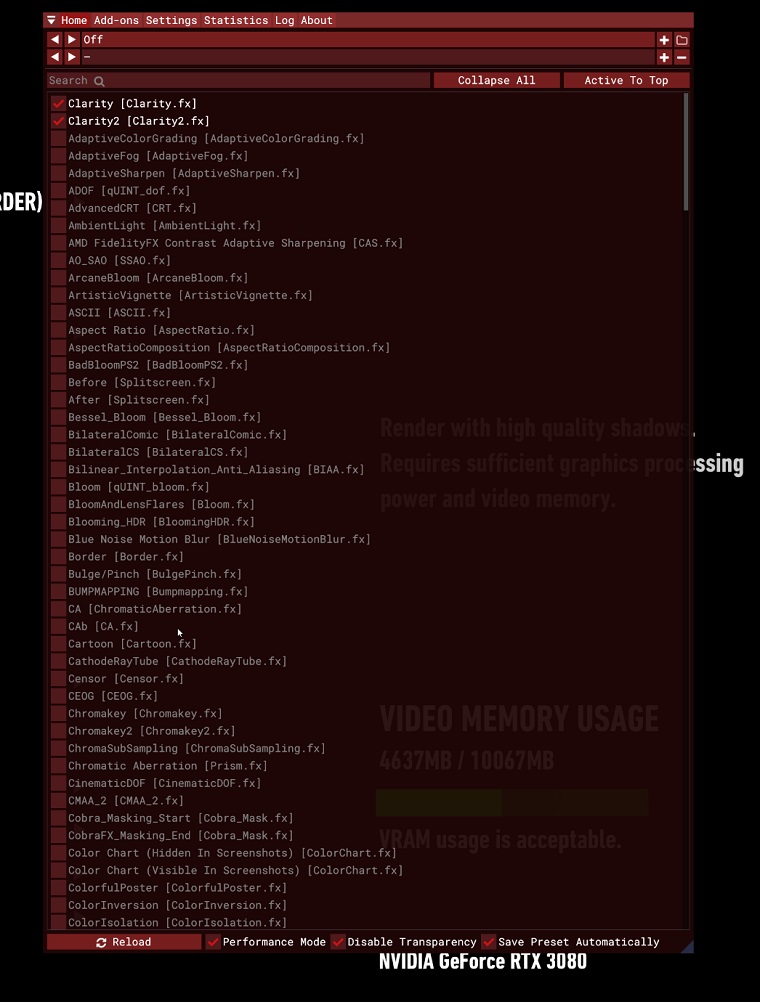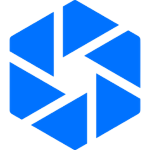GShade 4.2.2
Download For Windows PC
Download links
Safe & Secure File Download
How to install GShade?
1. Double-click on the downloaded GShade file.
2. Follow the steps on the screen to install GShade.
GShade Latest Version 4.2.2 Update
Minor Changes The loading banner/splash will no longer be shown on application startup when the setting Do Not Load Shaders On Startup is enabled.
Bug Fixes Fixed search box labels showing incorrect text.
Fixed an issue where preset flairs could not be saved or loaded. Note that preset setting integrity was not impacted by this bug.
Added a missing Korean glyph.
Shader Changes The following shaders have been updated: Layer.fxh
Fixed texture resolution adjustment for clones. StageDepth.fxh
Fixed texture resolution adjustment for clones.