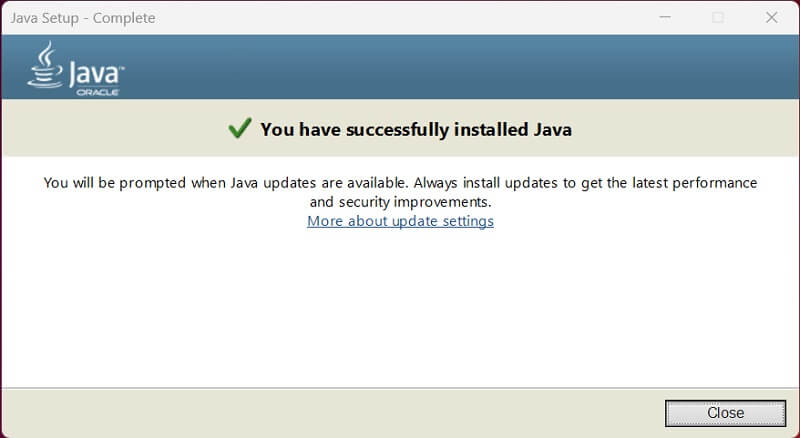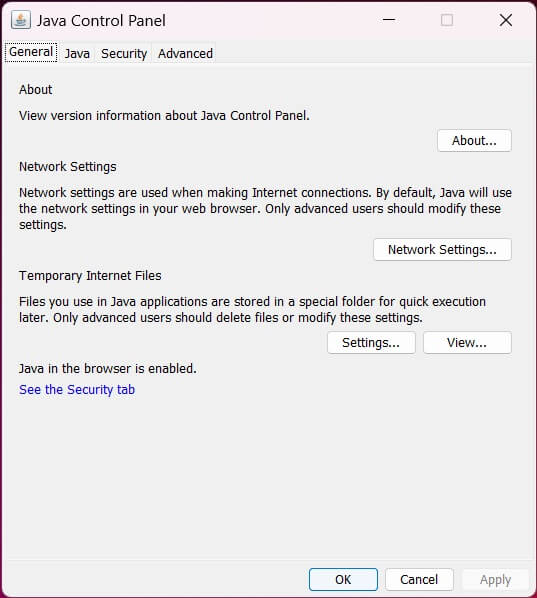Java Runtime Environment (JRE) 8 Update 371
Download For Windows PC
Download links
Safe & Secure File Download
How to install Java Runtime Environment (JRE)?
1. Download and extract the ZIP file.
2. Open the folder and double-click on installer setup file.
3. Follow the steps on the screen to install Java Runtime Environment (JRE).
Java Runtime Environment (JRE) Latest Version 8 Update 371 Update
Updated to the latest version.