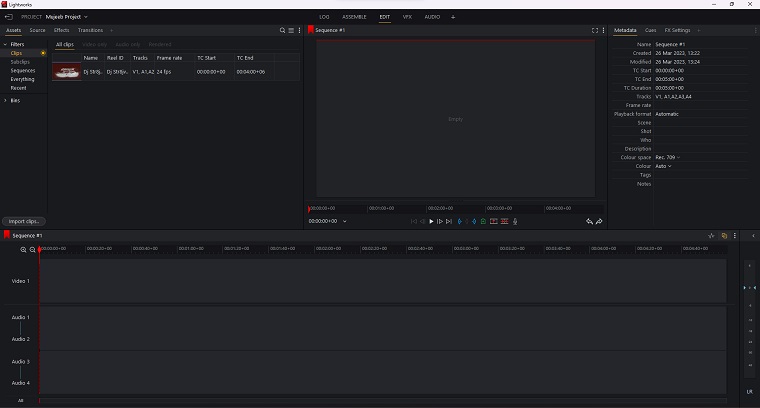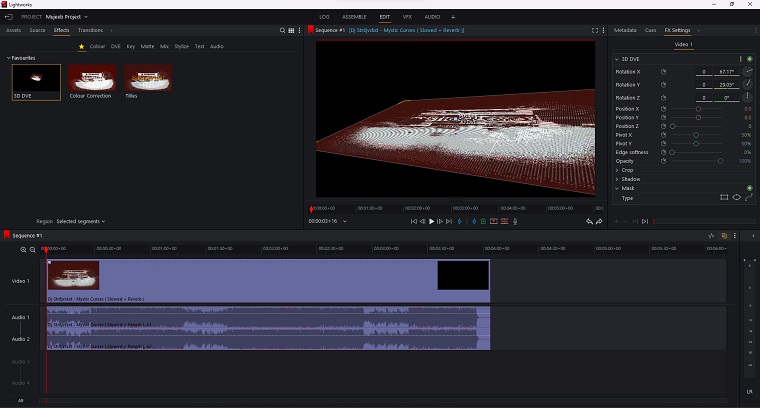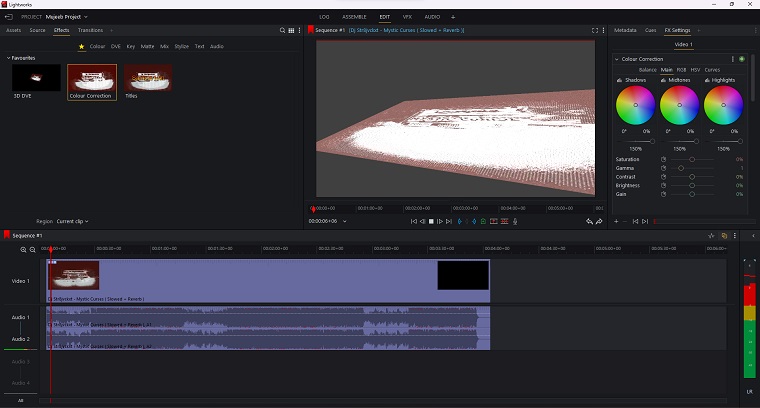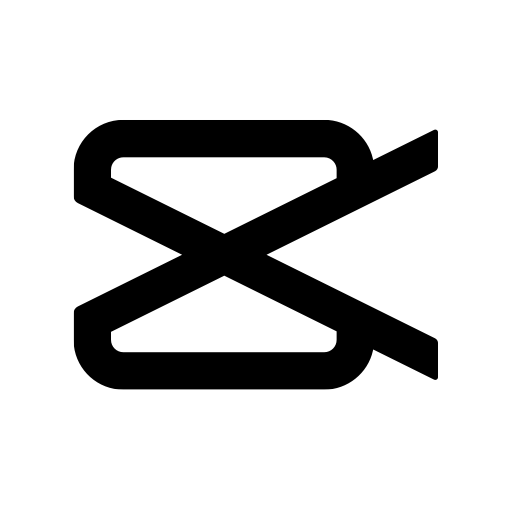Lightworks 2023.3
Download For Windows PC
How to install Lightworks?
1. Download and extract the ZIP file.
2. Open the folder and double-click on installer setup file.
3. Follow the steps on the screen to install Lightworks.
Lightworks Latest Version 2023.3 Update
Improved the import panel to always use one set consistently across each of the import methods/panels.
Prevented the “Move” type cursor from showing when the DVE center is in the same position as a mask point.
Modified the drawing order to reflect the mask overlay in front of the DVE overlay.
Fixed keyframe graphs panel showing no graphs.
Fixed effect keyframe graphs do not show the scroll bar when adding multiple effects.
Fixed FX Settings panel not redrawing correctly when jumping between multiple regions on the timeline.
Fixed the issue of the Mask center point showing when a mask shape has not been drawn.
Fixed incorrect timecode being read from BWF audio files.