Moon Font is a charming and creative way of writing that’s like drawing pictures with letters. It’s the kind of font that makes words look like they’re having a little party! This font adds a playful and whimsical touch to your writing, making it perfect for fun projects.
Moon Font makes letters look like they’re sparkling and dancing, just like stars at night. It gives them a magical style that’s perfect for books, posters, and art. People like it because it adds wonder to their writing, especially in kids’ books and fun pictures. This free Sailor Moon font is available in OTF & TTF formats that you can easily download.
Reasons To Use Moon Font
Using Moon Font is as easy as drawing a smiley face! Find the font style on your computer or device. Pick Moon Font from the list, like picking your favorite ice cream flavor. When you type, your words transform into the charming Moon Font style.
It’s perfect for making fun birthday cards, creating cheerful posters, and adding a touch of magic to your writing. With Moon Font, your words become like a beautiful dream come true!
Moon/Sailor Moon Font Generator
The Sailor Moon Font Generator is an online tool for creating personalized text with a unique Moon font style, perfect for posters, banners, and creative content, enhancing your text’s visual appeal.
View Moon Font

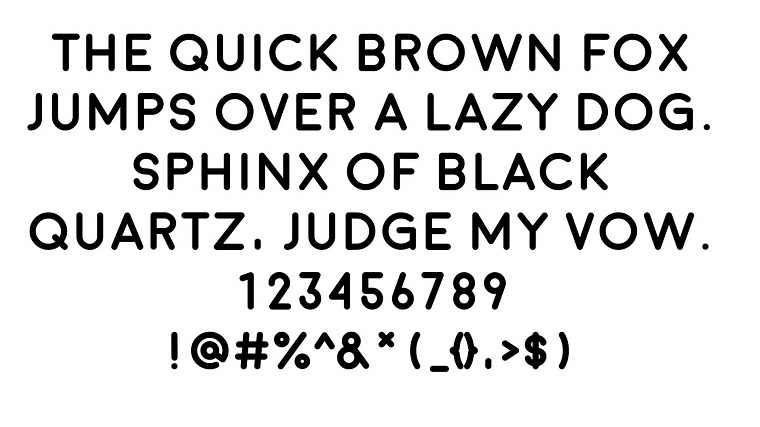
How to Download and Install Moon Font on a Windows PC
To download the Moon Font, install it on your Windows 10/11. After downloading & installing, follow the below steps;
Step 1: First, click the download button above so that the Moon font starts downloading. The Moon Font will be downloaded in a zipped archive; unzip the file using Winrar or WinZip.
Step 2: Right-click on the font file and select the “Install” option from the context menu. This process will automatically install the Moon Font by copying it to the “Windows\Fonts” folder and registering it in the Windows Registry.
How to Uninstall Moon Font From a PC
Follow the instructions below to delete the Moon Font from your system:
Step 1: Open the RUN Window by clicking Window + R.
Step 2: Search “Regedit” and Click the OK button.
Step 3: Select HKEY_CURRENT_USER > SOFTWARE > Microsoft > Windows NT > Current Version > Fonts.
Step 4: Right-click on the Font you wanted to delete.
Step 5: Click the “Yes” button, and your Font will be uninstalled from your Windows.
Alternatives of Moon Font
- Earth
- Ganelon Demo
- Autour One Regular
- KG Something to Believe I
- Moonlight Script
- Curmudgeon Wideside
- Curmudgeon
- Manga Speak
FAQs – Moon Font
This perfect sans-serif typeface originated by Jack Harvatt, who is well known for creating different graphic design projects and animations.
The designing of this typeface has been done by Jack Harvatt, and he has had a significant impact on the graphic designing industry.
If you want to move forward and use this font in any commercial designs, go to the official site and purchase the license.
To get this font in your design, you need to do one thing that is to click the button that is shared within the above download section.
This is an excellent typeface with styling that works well with several different designs, but the Black Ops & Arial font is the best.















