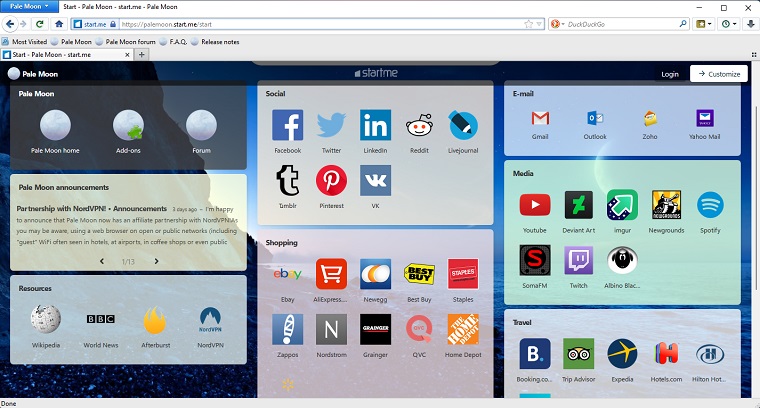Pale Moon 32.5.1
Download For Windows PC
Download links
Safe & Secure File Download
How to install Pale Moon?
1. Download and extract the ZIP file.
2. Open the folder and double-click on installer setup file.
3. Follow the steps on the screen to install Pale Moon.
Pale Moon Latest Version 32.5.1 Update
- Restricted protocol fallback for TLS. Pale Moon no longer (by default) allows TLS 1.3 to fall back to earlier protocol versions during the initial handshake.
- Reverted the addition of
browser.bookmarks.openInTabClosesMenudue to behavioral issues with menus.
If you desire the intended behavior, please use an extension instead. - We no longer support the data: protocol inside SVG's <use> statements.
- Enabled more validation/error checking for WebGL on Windows to prevent potential crashes.
- Improved secure context checking for iframes.
- Fixed the handling of relative paths in URLs starting with multiple forward slashes.
- Security issues addressed: CVE-2023-6204, CVE-2023-6210, CVE-2023-6209 and CVE-2023-6205 DiD
- UXP Mozilla security patch summary: 3 fixed, 1 DiD, 14 not applicable.
Improved filename safety when saving files to prevent potential environment leaks (bis).
Improved sanity checks of MIME type headers.
Security issues addressed: CVE-2023-29545 and CVE-2023-29539.
UXP Mozilla security patch summary: 2 fixed, 1 rejected, 49 not applicable.