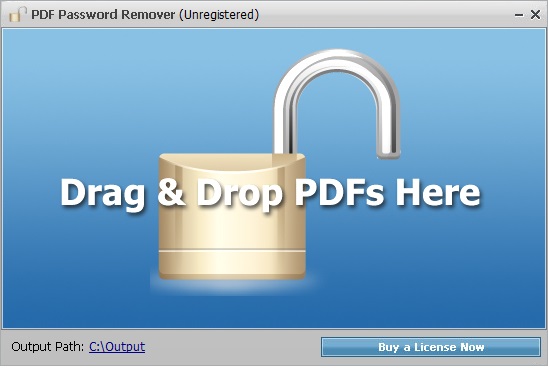PDF Password Remover 7.6.2
Download For Windows PC
Download links
Safe & Secure File Download
How to install PDF Password Remover?
1. Download and extract the ZIP file.
2. Open the folder and double-click on installer setup file.
3. Follow the steps on the screen to install PDF Password Remover.
PDF Password Remover Latest Version 7.6.2 Update
Updated to version 7.6.2 Oct 22, 2022