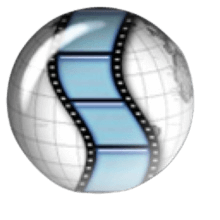Popcorn Time 0.4.9
Download For Windows PC
Download links
Safe & Secure File Download
How to install Popcorn Time?
1. Double-click on the downloaded Popcorn Time file.
2. Follow the steps on the screen to install Popcorn Time.
Popcorn Time Latest Version 0.4.9 Update
- Add right-click to copy support to the majority of UI elements
- Add update notification option
- Add disable Favorites tab option
- Add ability to filter Torrent Collection results by right-clicking providers
- Make the Torrent Collection directory a part of the database also adding the ability to import/export it
- Fix cover resize
- Fix some overlapping UI elements
- Fix Show all available subtitles for the default language option
- Fix issue with peers not being resolved when resuming stream/download
- Fix stream/download resuming when modifying file selection bug
- Fix undefined download/upload speed issue
- Clean up obsolete/unnecessary code
- Many more Settings, Torrent Collection, Seedbox and File selector UI changes/updates
- Update Torrent Collection providers
- Update various icons
- Update various modules/dependencies
- Various other small fixes and optimizations