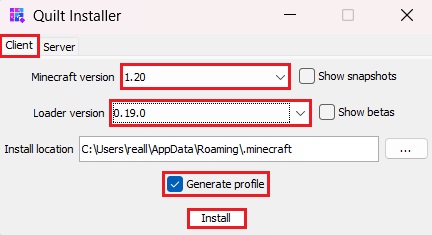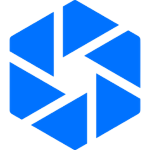QuiltMC – Minecraft Mod Loader 1.20.2 - 0.21.2
Download For Windows PC
How to install QuiltMC - Minecraft Mod Loader?
1. Double-click on the downloaded QuiltMC - Minecraft Mod Loader file.
2. Follow the steps on the screen to install QuiltMC - Minecraft Mod Loader.
QuiltMC – Minecraft Mod Loader Latest Version 1.20.2 - 0.21.2 Update
Features:
Updated provided version of Fabric Loader to 0.14.21
Added a way for mods to display error messages in QuiltLoaderGui.
Added `QuiltLoader.getCacheDir`, which defaults to `<game>/.cache`
Added some French translations (Mysterious-Dev)
Added the system property `loader.disable_forked_guis`
Only use a single Sub-File column Switch to mod "kind" in the mod table instead of the plugin which loaded that mod. Added SHA-1 hashes of mod files to the mods table.
Tweaks to the transform cache: Always disable using the previous transform cache in a development environment.
Add the mod file name to the cache entry, to make it easier to debug why the cache changed. Hide detailed cache key changes behind a new system property `loader.transform_cache.log_changed_keys`
Improved the solver error messages: Removed "transitively" wording from long dependency chain error messages.
Collapsed multiple identical dependencies into a single error message.
Show the full detail of unhandled solver errors, now called "Complex" errors.
Bug Fixes:
Fix mod dependencies interpreting "1.17.x" as [1.17, 2) rather than [1.17, 1.18)
Fixed `provides` not exposing the provided version.
Fixed QuiltBaseFileSystem not supporting `glob` syntax matching.
Switched loaders forked the GUI system to use a file for the classpath
Fixed the reflections patch not being applied in a development environment.
Optimizations:
Fixed the memory file systems being kept in-memory by the path references from `ModContainer.getSourcePaths`
Optimized QuiltBasePath by folding two boolen fields into the int field
Fixed the memory file systems being kept in-memory by the path references from `ModContainer.getSourcePaths`