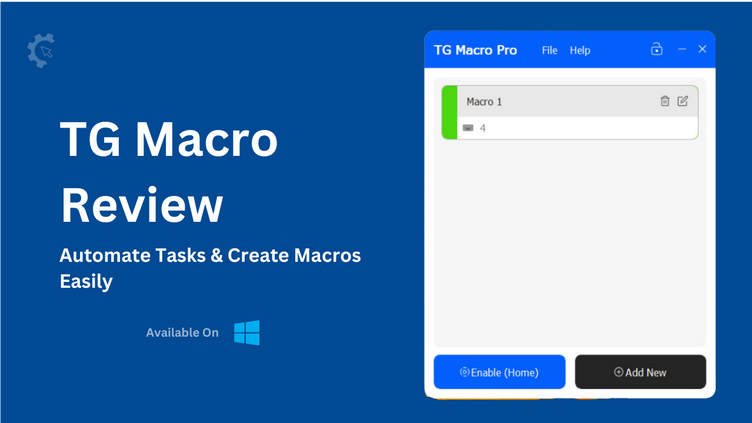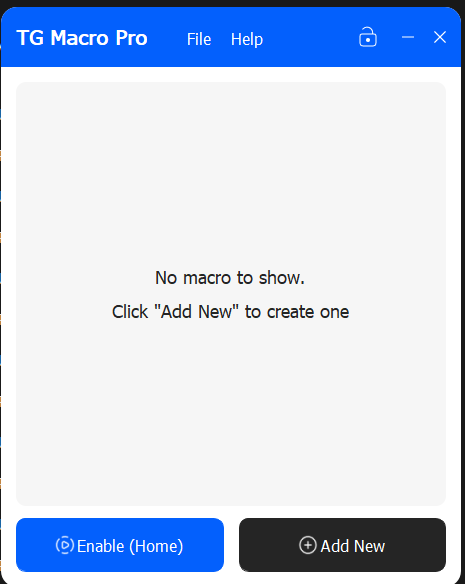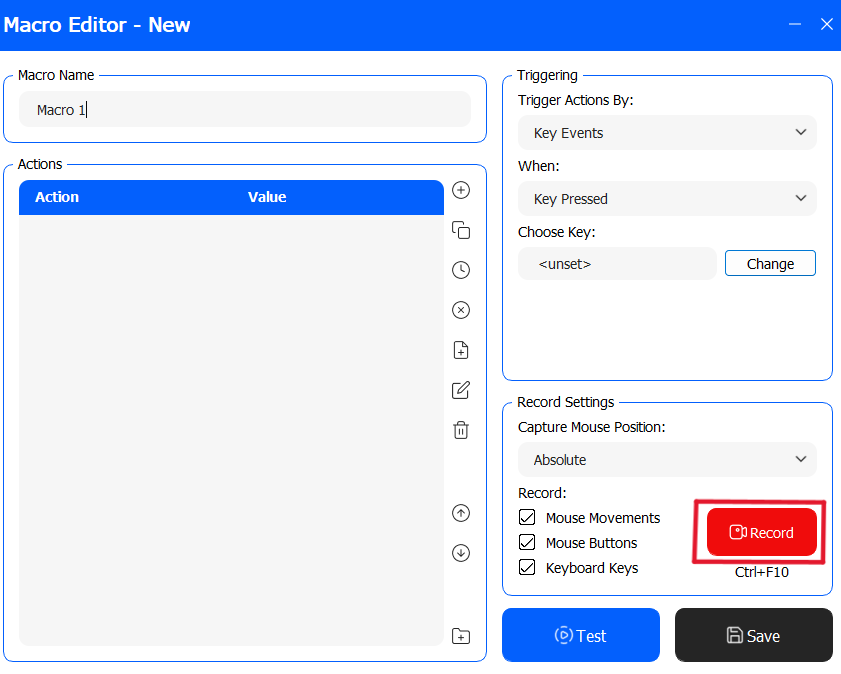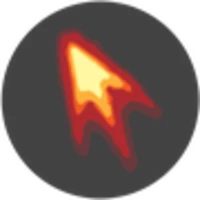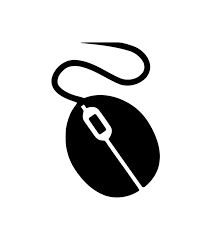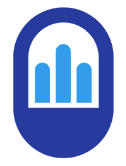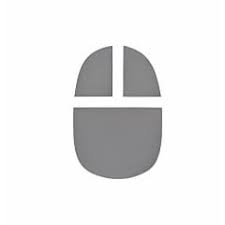TG Macro Pro 2
Download For Windows PC
Download links
Safe & Secure File Download
How to install TG Macro Pro?
1. Double-click on the downloaded TG Macro Pro file.
2. Follow the steps on the screen to install TG Macro Pro.
TG Macro Pro Latest Version 2 Update
- Introducing a revamped user interface for seamless navigation and enhanced user experience.
- Added ‘Load Project’ feature for swiftly loading existing macro projects into TG Macro.
- Introducing the “Save Project” functionality, enabling users to save and organize macros within their projects.
- Streamlined macro management with the ‘Import Project’ option to effortlessly import external project files.
- Improved ‘Clear All’ functionality for quickly resetting all changes and starting a fresh macro project.
- Improved the ‘Exit’ button for smooth application closure and improved user workflow.