Twitch Font is a special style of writing used on the popular streaming platform, Twitch. It’s like the clothing words wear when you watch your favorite gamers and streamers online. This font adds a unique and exciting touch to your viewing experience, making everything look more fun.
Twitch Font makes letters look super exciting! It gives them a relaxed style that catches your eye on the screen when you watch games and shows. People like it because it makes the streaming world fun and superb for names, banners, and fun pictures. This free font is only available in OTF file format that you can easily download on your PC.
Reasons to Use Twitch Font
Using Twitch Font is as easy as tuning into your favorite stream! When you watch Twitch, the words on the screen use this font style. It’s excellent for making your channel name look awesome, creating eye-catching banners, and adding fun emotes to your chats. With Twitch Font, your viewing experience becomes like a wild and exciting adventure!
Twitch Font Generator
The Twitch Font Generator is an online tool for creating custom text with the Twitch font style, perfect for stream overlays, banners, and more, giving your content that iconic Twitch look.
View Twitch Font
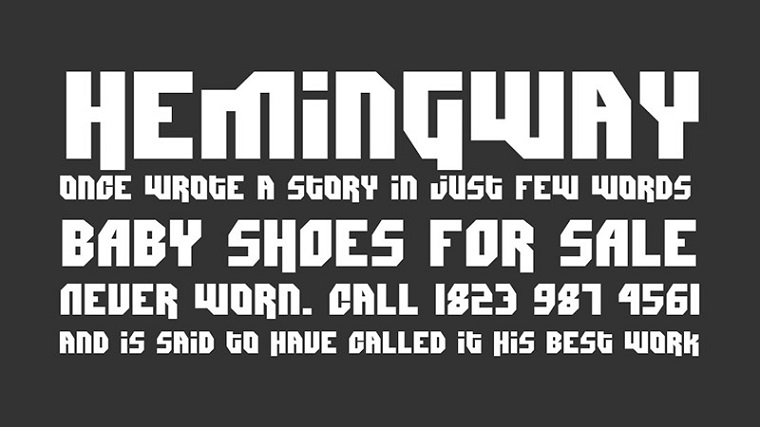
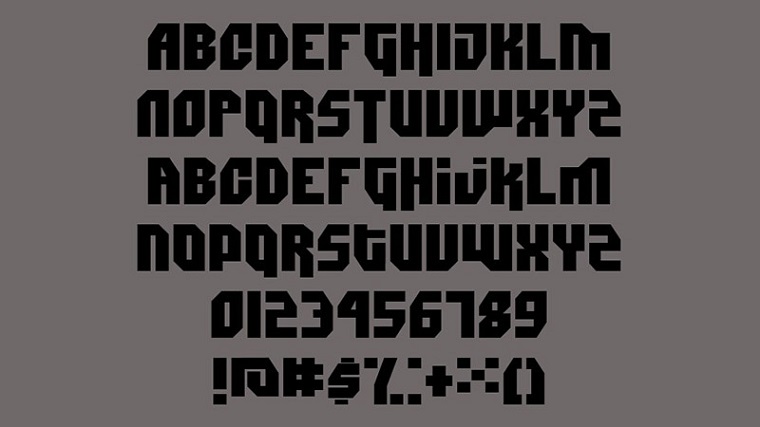
How to Download and Install Twitch Sans Font on a Windows PC
To download the Twitch Sans Font, install it on your Windows 10/11. After downloading & installing, follow the below steps;
Step 1: First, click the download button above so that the Twitch font starts downloading. The Twitch Sans Font will be downloaded in a zipped archive; unzip the file using Winrar or WinZip.
Step 2: Right-click on the font file and select the “Install” option from the context menu. This process will automatically install the Twitch Sans font by copying it to the “Windows\Fonts” folder and registering it in the Windows Registry.
How to Uninstall Twitch Sans Font From a PC
Follow the instructions below to delete the Twitch Sans Font from your system:
Step 1: Open the RUN Window by clicking Window + R.
Step 2: Search “Regedit” and Click the OK button.
Step 3: Select HKEY_CURRENT_USER > SOFTWARE > Microsoft > Windows NT > Current Version > Fonts.
Step 4: Right-click on the Font you wanted to delete.
Step 5: Click the “Yes” button, and your Font will be uninstalled from your Windows.
Twitch Font Family
- Twitch Logo regular
Similar to the Twitch Font
- Rokkitt Black Font
- Our Gang Font
- Alfa Slab One Font
- Cairo Font
- Marlboro Font
- Bullet Rain Font
- Bevan Regular Font
- Grenze Black Font
- Pridi Bold Font
- Saloon Font
- Ultra Font
- Pridi SemiBold Font
- Arvo Bold Font
FAQs – Twitch Font
Twitch Logo is a fancy typeface. It is an American video live-streaming service that focuses on video game live-streaming.
This fancy font can be used for headlines and other display purposes. It is not suitable for body text.
Yes, This font is available as a PowerPoint font. So, you can easily add twitch fonts to your PowerPoint presentation.
This font has a unique and bold vision that can be used for body text and display purposes. It works well in both digital and print environments.















