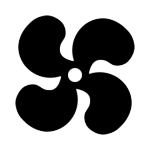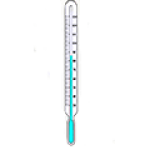ALCPU Core Temp is a compact, no fuss, small footprint, and powerful program to check and monitor CPU temperature on Windows PC. It is free to use and displays the current/real-time temperature of each individual CPU core of every processor in your computer system.
This app gathers data using “Digital Thermal Sensors” which all modern CPUs have on them. You have to install the latest version of Core Temp for Windows PC. This temperature monitoring tool supports both 32/64-bit versions of Windows 11, Windows 10, 8.1, Windows 7, Vista, XP & Windows Server.
What Does CoreTemp Do?
The Windows PC tends to overheat when you play games for long hours. That’s why you need to regularly monitor and check your CPU temperature.
This utility helps users to monitor normal and maximum CPU temperatures in real-time and allows us to take actions and prevent hardware failure.
The Easiest CPU Temperature Monitor Gadget
Core Temp monitor user-friendly interface helps users to easily get vital temperature information of your CPU in a symmetrical view.
If you have more than one processor installed on your system, then you can choose which processor you want to monitor. At a glance, you can see Core, threads, CPU model, and frequency, power in wattage, and TJ.Max values.
Core Temp Protects PC From Overheating
This tool has built-in overheating protection that prevents your PC from overheating. This offers you to enable overheat protection on your PC in three ways.
- Choose the automatic mode, that quickly notifies when a critical temperature is reached.
- Set specific CPU temperature manually, which will automatically activate overheating protection and shuts down your PC for a while.
- Activate If TJ.Max is reached (5 degrees below). When your system reaches that temperature, a PC pops up a notification asking you to take the necessary measures.
The application overheating protection also allows you to set a timer after which your PC will either go to sleep, hibernate or shut down itself.
CPU Core Temperature Safe Limitations
With most of the positive things, it doesn’t monitor GPU temperature. In case you want to keep an eye on both CPU & GPU Temperature then you should consider installing MSI Afterburner, AI Suite 3, GPU- Z the most comprehensive PC temperature monitoring tools.
ALCPU Alternatives
If ALCPU core Temp doesn’t suit your taste, then you can try other free CPU Temperature Monitoring tools i.e. HWMonitor, Real Temp, HWinfo, AIDA64, and Open Hardware Monitor. These free alternatives can be as good and may display more system information about your computer.
Is Core Temp Accurate?
Yes, Core Temp is 100% accurate as already explained, this tool directly reads the thermal signatures using digital thermal sensors probe inside the CPU core itself.
What is TJ Max CPU?
Thermal junction maximum (TJ Max) is the highest temperature limit that Intel CPU can attain.
Once they reach a high CPU temperature limit they start throttling. At this point, the CPU uses less electricity so to prevent overheating.