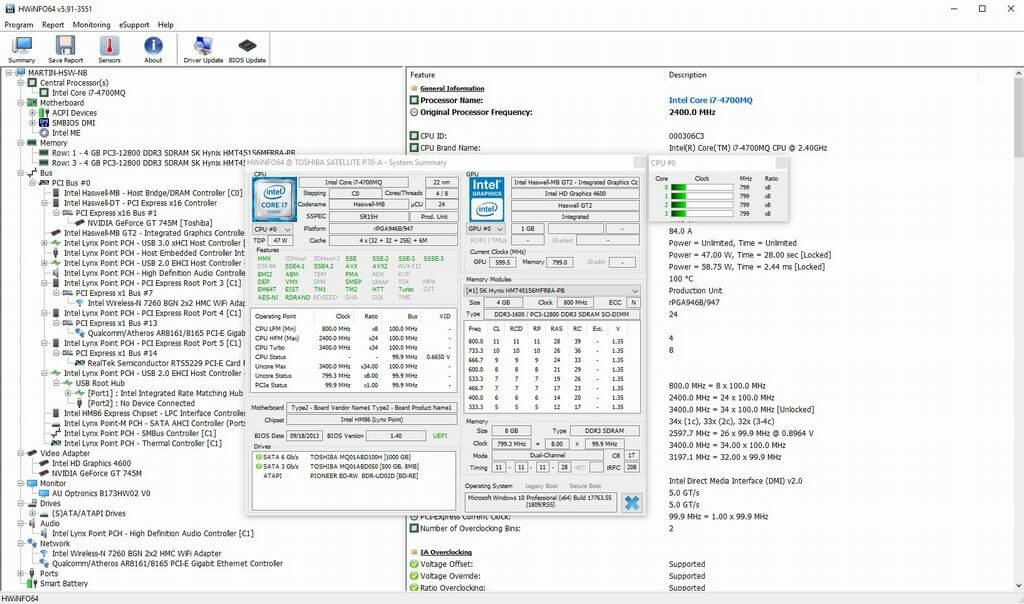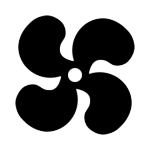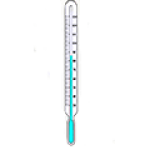HWInfo is a professional system information and hardware diagnostics tool that supports a broad range of operating systems.
It displays in-depth information on the computer’s hardware components like you can check the PC’s CPU temp, voltage, memory, HDD temp, and S.M.A.R.T. data.
HWInfo is a free system information tool that displays real-time, minimum, maximum average CPU temp, and GPU temperature. It has built-in support for system tray indicators and notifications.
Download HWInfo 64 latest full version 7.06 of HWInfo64 for Windows 10, Windows 8.1, Windows 7, Windows Vista, and Windows XP. This is an offline installer setup file for HWInfo 64 and will work for both 32-bit and 64-bit operating systems.
Download HWInfo Comprehensive Hardware Monitor for PC 2022
HWinfo64 is an all-in-one hardware monitoring program. It provides more info about the user computers than you’ll ever need.
In a single window, you can see BIOS version, internal graphics card support, memory serial number, refresh rate, processor clock, graphics driver information, monitor supported video modes, drive S.M.A.R.T. attributes, audio driver data, network MAC address, and maximum link speed.
You can also create a log of reports with a preferred file type between LOG, CSV, XML, HTML, MHTML, and TXT with any selected computer areas or everything.
User-Friendly Interface
At first glance you might wonder what it’s showing but when you focus a little. You will see that all information is given in a very organized design. All the PC hardware components are placed on one side and their values are given on the other side. All the minute information is given under Eight main headings.
These are system, CPU, Memory Timings, S.M.A.R.T. Drivers, Battery, network, and Windows. HWInfo 64 displays real-time fluctuations in hardware readings.
At the bottom left corner, you can click on the arrows to see information on the dual-screen. In the right corner, you can click on the settings icon to tweak with HWInfo64 or you can reset min/max/average values. This app is very easy to manage and control.
PC Fan Controller Software
With HWInfo64 Fan control options you can manually control standard BIOS fan settings. This free utility can easily control CPU and GPU fan speed.
But be sure you know what you are doing. If you don’t know the outcome then you are responsible for any change in the fan control mechanism or any potential damage.
You can increase PC fan speed up to 5000 RPM or you can set it on auto speed. This PC fan speed control software supports multiple PC fans.
Wide Range of Add-ons and Plug-ins
You can enhance HWInfo 64 experience in many different ways.
You can download a plugin and add-ons available on this hardware monitors homepage. In order to use them, you need to download add-ons and then configure in HWInfo sensors settings which values you want to see there and launch the gadget.
My Thoughts on HWinfo
In the end, all I can say is that HWInfo is the best hardware diagnostic tool. The program displays each and every detail about your PC hardware components. You can use that information to upgrade PC parts. It’s completely safe and secure to install, no malware thread is attached to this tool.
It’s a lightweight utility, doesn’t put a strain on system resources. Those users who don’t install it, can download HWInfo64 portable version.